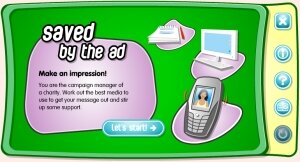Need help getting your campaign underway? Check out our How2 guides and online Flash activity...
How2 Guides
Hand out these guides in class to get the creative juices flowing.
- Want to know how to liven up your PowerPoint slides?
How2 create hyperlinked hot spots in MS Publisher (.pdf) - If you are thinking about using animation in your entry, why not try this first?
How2 make the flicker book from the flicker book sheet (.pdf) - The internet is a great resource for images. Why not find one that fits your cause?
How2 download images from the Internet (.pdf) - Adding images to a Powerpoint presentation could help you to better portray your cause or action
How2 insert images from file in MS Powerpoint (.pdf) - You could use iTunes to create a play list to help you deliver your message to music
How2 create a new playlist in iTunes (.pdf) - Sometimes you may need to take screen shots. This guide shows you how...
How2 take screen shots (.pdf) - Share your presentations with the world by making them web-ready...
How2 publish MS Powerpoint slides for the web (.pdf) - Adding sounds to your presentation can really make them stand out and impress your audience...
How2 insert sounds in MS Publisher (.pdf) - Good presentation makes a bigger impact. Learn how to use layouts in MS Publisher to make your work stand out...
How2 use layouts in MS Publisher (.pdf)
Activity
Why not take a look at the "Saved by the Ad" activity? It's one of the many activities available to CC4G subscribers.
Now you're ready to create your campaign and send it to us. Remember, the more creative your campaign the better! Good luck!
"It is amazing how motivated and engaged the students are about using these technologies and the wide range of skills they develop in addition to technical skills."
Susan Buchanan
Principal Teacher, Woodhill Primary School